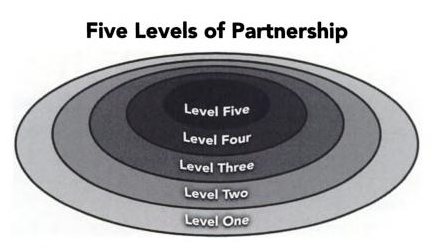Do you live or travel a long distance from modern medical facilities? It pays to be prepared for emergencies. Besides normal first aid training, you should consider advanced training. Some wilderness training courses are designed teach advanced subjects when it is assumed that there is no one else you could contact to assist you. Here are some links to download PDF medical manuals. You never know when you’ll need this information and while PDF files aren’t ideal in some emergencies, they are free, portable, and helpful.
Do you live or travel a long distance from modern medical facilities? It pays to be prepared for emergencies. Besides normal first aid training, you should consider advanced training. Some wilderness training courses are designed teach advanced subjects when it is assumed that there is no one else you could contact to assist you. Here are some links to download PDF medical manuals. You never know when you’ll need this information and while PDF files aren’t ideal in some emergencies, they are free, portable, and helpful.
Are You Ready to Partner?
How do you know if you are ready to partner with a particular church, missionary team, or organization? In While You Were Micro-Sleeping, Steve Moore asks six questions to determine a partnership fit. Watch the video.
- Theology: How much of your theology do others need to agree with before you can partner with them?
- Philosophy: How much of your philosophy do others need to agree with before you can partner with them?
- Authority: How much of authority, or we could say control, do others need to relinquish (in terms of decision making or finances) before you can partner with them?
- Strategy: How much of your strategy – in terms of goals (what) and methods (how) – do others need to agree with before you can partner with them?
- Publicity: How much of the publicity (in terms of promotional materials or progress reports) needs to have your corporate identity in order for you to partner with them?
- Chemistry: How much of the other leader’s (or team’s or organization’s) personality do you have to be compatible with before you can partner with them?
Levels of Partnership
Are you struggling with the decision of whether you should partner with other missionaries and Great Commission Christians? They seem like great people with a similar passion and burden, but you do differ in secondary doctrines or ministry methods. Is it worth it to work together to accomplish more than we could alone? What if someone saw you working with this other group and assumed that you believed everything they believe? There are extremes to avoid, but how to we live with this tension? Here is a framework presented in the book To The Ends of the Earth, by Jerry Rankin. The idea is that all partnerships are not created equal. While an Anglican and Baptist are not likely to plant a church together, they may partner in research and publication. Similarly, missionaries will only partner with non-Christian organizations to a point where both groups goals are being achieved and no group is uncomfortable with another.
- Level 1 – purpose: access to people; principle: creativity to gain access
- Level 2 – purpose: open doors for gospel impact; principle: opportunities to build relationships
- Level 3 – purpose: gospel presentation; principle: evangelical commitment
- Level 4 – purpose: church planting; principle: doctrinal compatibility
- Level 5 – purpose: leadership training; principle: complete agreement in doctrine and philosophy
A Higher Purpose: Manual for Tentmakers
 Are you looking for a way to train national Christians to plant churches and live as missionary tent-makers? Many Filipinos travel overseas for opportunities to work and are also sharing their faith and serving as tent-makers. How does one person do this? Is it possible for a regular low-level worker to even keep himself spiritually nourished, much less share his faith with others? A Higher Purpose For Your Overseas Job was written for Filipino believers moving overseas. It incorporates spiritual growth, evangelism, missions, and church planting in one easy to read manual. Download the PDF. Buy a printed copy.
Are you looking for a way to train national Christians to plant churches and live as missionary tent-makers? Many Filipinos travel overseas for opportunities to work and are also sharing their faith and serving as tent-makers. How does one person do this? Is it possible for a regular low-level worker to even keep himself spiritually nourished, much less share his faith with others? A Higher Purpose For Your Overseas Job was written for Filipino believers moving overseas. It incorporates spiritual growth, evangelism, missions, and church planting in one easy to read manual. Download the PDF. Buy a printed copy.
MissionMakr Helps You Manage your Short-term Mission Trip
Do you want a simple way to advertise your church’s short-term mission trip, communicate with the trip participants, and share with the supporters? MissionMaker.com offers a simple and easy to use website that does just this. You can customize it with your look and feel and allow participants to log in to a secure area. Sure, you could do this with a blog, Facebook, Google Site, or other tools, but this is easier for those who don’t want to get bogged down with technology. It costs about $15 per participant.
Getting Your Email Under Control
 Do you control your email or does your email control you? Email is a tremendous blessing, allowing you communicate instantly with anyone anywhere. To many people, sending and receiving emails is a large part of their work and personal lives. Missionaries often receive emails from colleagues, team members, headquarters, churches, supporters, family, and others. Instantly checking and responding to email can be addictive and interrupt family time, normal conversations, and other things. Email often interrupts actual work for those working at computers or carrying smartphones. If your email life is out of control, here are some tips to take charge of it before it consumes you.
Do you control your email or does your email control you? Email is a tremendous blessing, allowing you communicate instantly with anyone anywhere. To many people, sending and receiving emails is a large part of their work and personal lives. Missionaries often receive emails from colleagues, team members, headquarters, churches, supporters, family, and others. Instantly checking and responding to email can be addictive and interrupt family time, normal conversations, and other things. Email often interrupts actual work for those working at computers or carrying smartphones. If your email life is out of control, here are some tips to take charge of it before it consumes you.
- Check email less – Instead of checking email constantly or as soon as it comes in, only check email twice a day. I know that this sounds like an unthinkable idea if you are used to getting lots of emails, but trust me, it works. Unless your whole job is to send emails, it is likely that there are other things that you need to be doing instead of constantly sending emails. It takes less time to spend 15-30 minutes, perhaps longer, going through a stack of email twice a day than playing email ping-pong all day long.
- Disable new mail notifications – The key to getting things done is concentration, and the key to concentration is elimination. Turn off the sound, desktop alert, or other notification that new mail has arrived. This goes for the instant messaging and social networking notifications too. Would you really want a mail deliverer interrupting you all day, every time a physical piece of mail arrived?
- Stop using folders – The time it takes to file an email is simply not worth the value of it. Also, for this to work, you would need to be 100% consistent, which would mean you would often need to duplicate an email to file it in more than one place if more than one item was discussed. Instead, search to find your emails. Outlook, Thunderbird, Gmail, and other email systems have powerful search capability. Additionally you can search your whole computer or network drive using tools like Google Desktop or the built-in search capability of your operating system.
- Start using rules – Rules are filters and routines that your email program runs automatically. When new email arrives, your email program checks to see if it matches any of your rules, and it so it takes the appropriate action. Common rules would include: moving mail on which I was CC/BCCed to another folder, moving mail from certain people (supervisors, team members, spammers) to certain folders or starring them, and moving newsletters and things to read at your leisure to another folder.
- Understand the CC and BCC – CC means carbon copy and BCC means blind carbon copy. Some people feel the need to CC their supervisor to show that they are working or CC your supervisor to stress that they need something done. Excessive use of the CC/BCC is immature and may be a symptom of dysfunction in your team. Only CC those who really need to know. This goes for “Reply to All” as well. If someone else wrote to a large audience and the response only needs to go to them, do everyone a favor and just reply to them. If you are CC/BCCed on a message, take note of that. You are not expected to reply, as it was simply for your information.
- Send less email – Sometimes we send email when a phone call or personal visit would do the job faster or better. Often a two minute phone call is better than an exchange of ten emails. If you often send non-urgent emails to the person or same group of people, consider turning that into a weekly email with several topics, or saving it for a weekly meeting, instead of sending emails constantly.
- Send better emails – Try to write emails so that the recipient understands what you are saying and what you want them to do. Try to clearly explain your thought in the first sentence. Try to get to the point quickly. Use numbered bullet points, not paragraphs to outline your thoughts. Provide relevant background information and suggest possible courses of action. Then tell the person what you want them to do.
- Use the subject line better – Try to get in the habit of using stronger subjects. Use keywords that will summarize the email. Prefixes such as “Information: “, “Decision”, or “Action Needed” help the recipient handle the message more effectively. If the message is very short and you can write it in the subject line and the body is empty, include a pound sign “#” at the end of the subject so the recipient will know he does not have to open the message.
Resources:
- Hamster Revolution – a short book which explains how escape the hamster cage of email
- Getting Things Done flowchart – a guide to processing your inbox
- Taming the Email Dragon – a blog article and training guide for managing your email with detailed instructions for Outlook users
- Getting Email Under Control – a PDF article by David Allen
- Email Etiquette 101 – a guide to doing email by Michael Hyatt
How to make an Online Form
Online forms are a great way to capture information in an organized method. Some forms require database and web programming skills while others are easy enough for the average computer user to make. Here are two tools that are very easy to use and can help build simple forms for registration, contact forms, surveys, and information gathering. They don’t require any programming or website ability.
- Google Docs – With Google Docs, you can create a form that feeds information into a Google Spreadsheet and emails you when a new entry has been made.
- Jotforms – This is an easy way to create powerful form that can email you, create CSV/Excel files and more. It is the best mix of features and ease of use I have found. It includes the ability to upload files, screen entries for span, include hidden fields, create custom actions, custom emails, and success pages.
On-the-job Development: What Gets in the Way?
Here is a great article about training, or coaching, missionaries on the field – also read the longer article in Momentum magazine.
On-the-job Development: What Gets in the Way?
by Dr. Keith E. Webb
Do you receive adequate help developing on-the-job?
Most non-profit workers say they receive adequate pre-field training, but inadequate on-the-job development. Continuous on-field development is a key factor in worker longevity and effectiveness. We know this, but it’s difficult to do.
Sending organizations point to a lack of experts, time and money constraints, geographical distance, or simply a lack of follow through.
- Experts. By far, I hear leaders lament that there are just not enough experts to mentor all their field workers.
- Time. Those who do have expertise are usually the ones with the busiest schedule and the most fruitful work. Many are reluctant to give time to newer expatriate workers instead of the local co-workers with whom they partner.
- Money. Some sending organizations try to visit their staff once a year, and have their staff gather somewhere for a conference once a year. Twice a year simply isn’t effective for on-going development. Conferences tent to produce largely motivational and relational results, but the effect usually dissipates quickly after returning home.
- Geography. Many workers live in remote locations. Organizational leaders are constrained by time and money in getting out to where their workers live.
- Reality. Many organizations have coaching/mentoring plans that include regular monthly meetings. In reality, however, these plans often break down because of one of the above factors, or simply because the plan looks good on paper but it doesn’t work.
What’s the answer here? I believe the answer is in rethinking how we help people develop, where and how often that’s done, and who can do it.
Coaching is one answer to effectively develop workers on-the-job.
How about you?
- How have you overcome these limiting factors?
- What ways have you found to develop others on-the-field?
I’ve written up a few ideas in an article published this month in Momentum magazine. Read the article: “Coaching Workers”
Copyright © 2010 Keith E. Webb & CRM
Dr. Keith E. Webb is a trainer and cross-cultural leadership coach helping non-profit organizations, teams, and individuals multiply their cross-cultural impact. Find more free articles at http://www.CreativeResultsManagement.com.
How To Keep Computing Simple with a Netbook
Do you have a netbook? Are you considering a purchase of a netbook or tablet? A netbook is a lower power version of a laptop computer. Good netbooks costs about $300, which is less than any quality tablet, as of this writing. If you are a mission administrator looking for a simple way to equip your team with basic computers in an affordable way, without becoming a computer repairman, netbooks are worth your consideration. I buy a Asus model with 2 key features – a quick booting alternative operating system, and an easy restore feature. The alternative OS allows you to be online in seconds, and the easy restore feature allows you do do a factory reset, anytime anywhere.
To keep things simple I use Portable Apps – normal, often free, computer programs that are designed to be run from a USB drive. Installing these programs on the SD card, which lives in the netbook, makes things simple, as I don’t have to install a bunch of programs when I re-install the computer. My portable apps include Google Chrome, Mozilla Firefox, AbiWord, (Word alternative), Gnumeric (Excel alternative), Foxit (PDF reader), Skype, and others. Basically, after a re-install, all I need to worry about installing is my anti-virus program, my PDF printer, my printer drivers, and Dropbox. The other programs are there on my SD card, along with the installation files for these programs. If I need Microsoft Office or other programs they can also be installed from my SD card. This way I can easily and regularly reinstall the netbook to its factory state, which is easier than spending all day working on slow computers, viruses, or software problems.
- 14 hour battery life – great for travel or power outages
- SD card
- F9 Restore
- Express Gate – a rapid-booting non-Windows operating system with basic functionality
- Atom N450 1.66Ghz processor
- 250 GB hard drive – plenty big
- 1 GB RAM – I always upgrade this to 2GB right away – buy the Crucial 2GB 200Pin DDR2 SODIMM PC2 6400
- Webcam
- 3 USB ports
- LAN port
- VGA port
How To RSS The Whole Article
 Do you use RSS? See this article to learn what RSS is. Some RSS feeds contain the entire article, while others only deliver the first few lines. Full Text RSS Feed Builder (reported by Lifehacker) is a free and easy to use service that converts an RSS feed with only partial articles into a new RSS feed with the whole article. Just copy the existing feed URL and paste it here and you get a new URL. This is a great way to read the entire content while offline.
Do you use RSS? See this article to learn what RSS is. Some RSS feeds contain the entire article, while others only deliver the first few lines. Full Text RSS Feed Builder (reported by Lifehacker) is a free and easy to use service that converts an RSS feed with only partial articles into a new RSS feed with the whole article. Just copy the existing feed URL and paste it here and you get a new URL. This is a great way to read the entire content while offline.